

| |Home | Project
Home | Lists | Forums| |  Francais Francais  Dansk Dansk |

Here are the colours used in my design for what is being called Slicker. In each case there is the colour block followed by the use of that colour and the n the RGB and hex values. The colours are mainly based on a grey-blue to keep them quite neutral and I have kept the basic selection to a minimum as I think the function of the Kicker/Slicker is to work without being distracting. I suggest that these colours are used as the default but also that the user may choose their own.
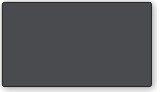 |
Text Colour R:74 G:75 B:79 #4A4B4F |
 |
Arrow Colour R:127 G:127 B: 127 #7F7F7F |
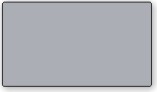 |
Separator
Colour R:172 G:174 B: 182 #ACAEB6 |
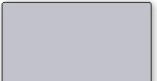 |
LCD Panel
BG Colour R:194 G:194 B: 202 #C2C2CA |
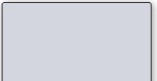 |
Rear Card
BG Colour R:211 G:214 B: 223 #D3D6DF |
 |
Front Card
BG Colour R:240 G:240 B: 248 #F0F0F8 |
Card
look
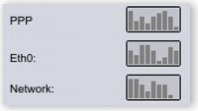 The
idea behind the colours and style of the apps that will be on the cards
is that they should have an LCD look to them. I would like this to happen
as the cards would be able to carry any application and it would help
unify the card system if they had a similarity throughout them.
The
idea behind the colours and style of the apps that will be on the cards
is that they should have an LCD look to them. I would like this to happen
as the cards would be able to carry any application and it would help
unify the card system if they had a similarity throughout them.
Why
the rounded corners?
The reason I have chosen
rounded corners to the layout is that it is perceived by the user to be
more 'friendly'. The right angled corners of a lot of a lot of Os's can
be seen as hard and a lot less inviting.
Graphics pack
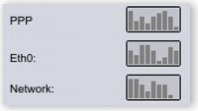 Fop
has been so kind as to provide us with a package of Adobe Photoshop PSD graphic
files he used to make the original mockups. You can download the file from
http://slicker.sf.net/slicker_graphics_pack.tar.gz.
Use this file when you are making mockups or simply as a reference. If you use
the graphics in this file for anything not Slicker, please give credit where
credit is due (just as with everything else on this site).
Fop
has been so kind as to provide us with a package of Adobe Photoshop PSD graphic
files he used to make the original mockups. You can download the file from
http://slicker.sf.net/slicker_graphics_pack.tar.gz.
Use this file when you are making mockups or simply as a reference. If you use
the graphics in this file for anything not Slicker, please give credit where
credit is due (just as with everything else on this site).